Avogadro is the tournament management software utilized by all tournaments in Wisconsin.
Quick Link: Avogadro
General Avogadro Steps:
Step 1: Register an account if needed, accounts do carry over from previous years: Avogadro
Step 2: Tournament directors will assign you access to the tournament through Avogadro. If you have created a new account, be sure to share your username with your tournament director.
Step 3: Follow any instructions from your Tournament Director on scheduling of events or entering of students names.
Additional Steps for State Tournament
Step 4: Select 23 Competing of 28 events for Team Score. There will be three choices: Competing, Not Showing, and Audit. NOTE: A team may choose to Compete as an Audit for events beyond the 23 selected for Team score. If teams decide to Not Compete(Not Show) in 23 events across the Event Categories by not choosing at least 3 events in a category, then they will not be eligible for team score.
Step 5: Enter Student Names and Events, see General Help Guide below for questions.
Step 6: Sign-up for Self-Schedule Events
Support Documents
General Help Guide
Creating an Account